
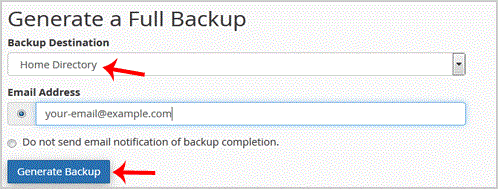
After the cpanel backup is completed, you will receive notification and the backup will be available for download under the "
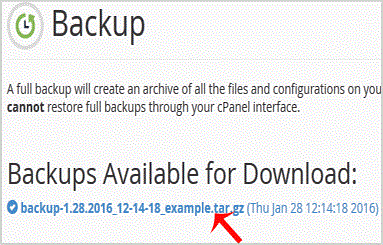

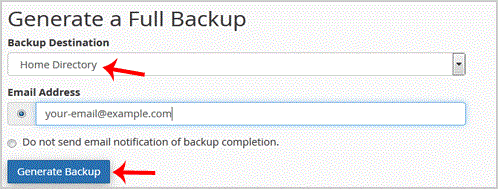
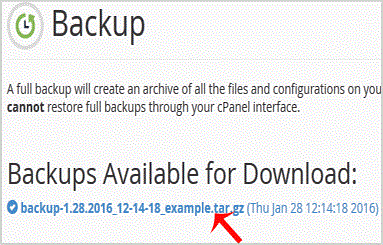
1. Log into your cpanel account. 2. In the "Files" section, click on "Backup Wizard"...
1. Log into your cpanel account.2. In the "Files" section, click on "Backup" Icon. 3. Under...
1. Log into your cpanel account.2. In the "Files" section, click on "Backup Wizard" Icon. 3....

